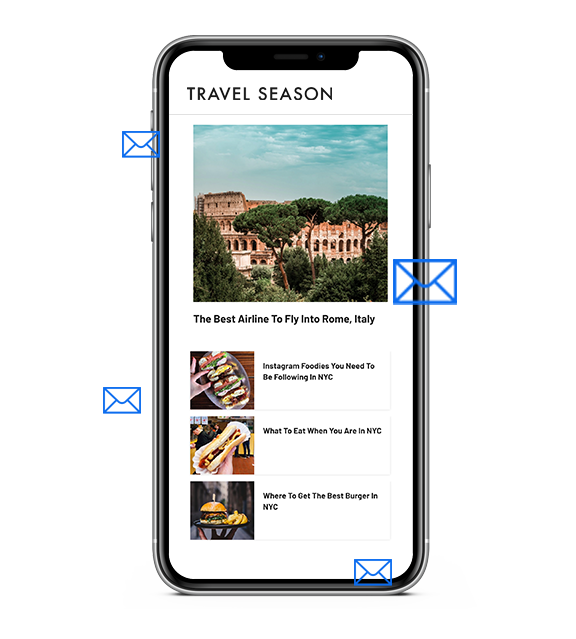How To Assess Airbnb Wifi Speed

We may be compensated when you click on links from one or more of our advertising partners. recommendations and opinions are ours alone. See our Advertiser Policy for more details.
A huge consideration these days for Airbnbs is the wifi situation, especially in foreign countries. When you book a place you want to know that you get reasonable access to internet and it sometimes is not always clear in the listing.
This is especially important for the digital nomad community that rely on the internet to get their work done on the road.
While there is no way to guarantee your Airbnb wifi situation, here are some tips to help you assess the wifi situation.
Confirm Wifi Is On The Listing
This sounds like an obvious one but its easy to assume wifi is available everywhere, which isn’t always the case. When you are looking at apartments make sure it is included as a listed amenity.

We’ve heard stories of people making the mistake of booking an apartment without Wifi so this is of course your first step.
Understand Wifi Of The Country
This can help you a lot to just know the general wifi situation in the country you are traveling in. Modern countries will have great internet while others more remote locations will be iffy.
A good way to do this is to use the wikipedia benchmarks of wifi by country before you decide to pack your bags.
Install The Roamer Chrome App
The Roamer Chrome App is a really handy plugin that can give you an idea of the wifi speed in your select Airbnb. Simply install the plugin and Roamer appears above the pricing panel whenever you are browsing vacation rental listings on Airbnb.

While the app doesn’t give you the specific Airbnb wifi speed, it does narrow it down to the neighborhood for better peace of mind. Note you only get 10 free searches per month so use them wisely.
Download the Roamer App from Chrome here
Ask The Host
Now the best way to find out the wifi speed for sure is to simply ask the host. Most will comply and happily share some insights with you so don’t be afraid to ask, especially if you are relying on it for work.
If your host is not very tech savvy you can still suggest them to run a Speed Test. The best way to do this is to go to Speedtest.net and run a quick scan.

Ask for a screenshot of the results and this will provide you with both the download and upload speed that you can benchmark to be sufficient for your use.
When it comes to Airbnbs the wifi situation is an ever important amenity. Although it should be used cautiously as there are security concerns with networks you are not in control of yourself. Take these tips to make sure the speed will be up to par and be careful when browsing sensitive websites like credit cards or banking.