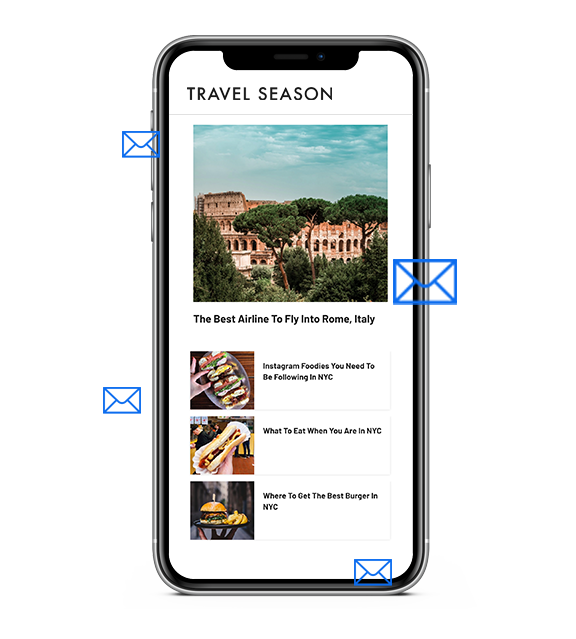Why Every Traveler Should Be Using Havanote
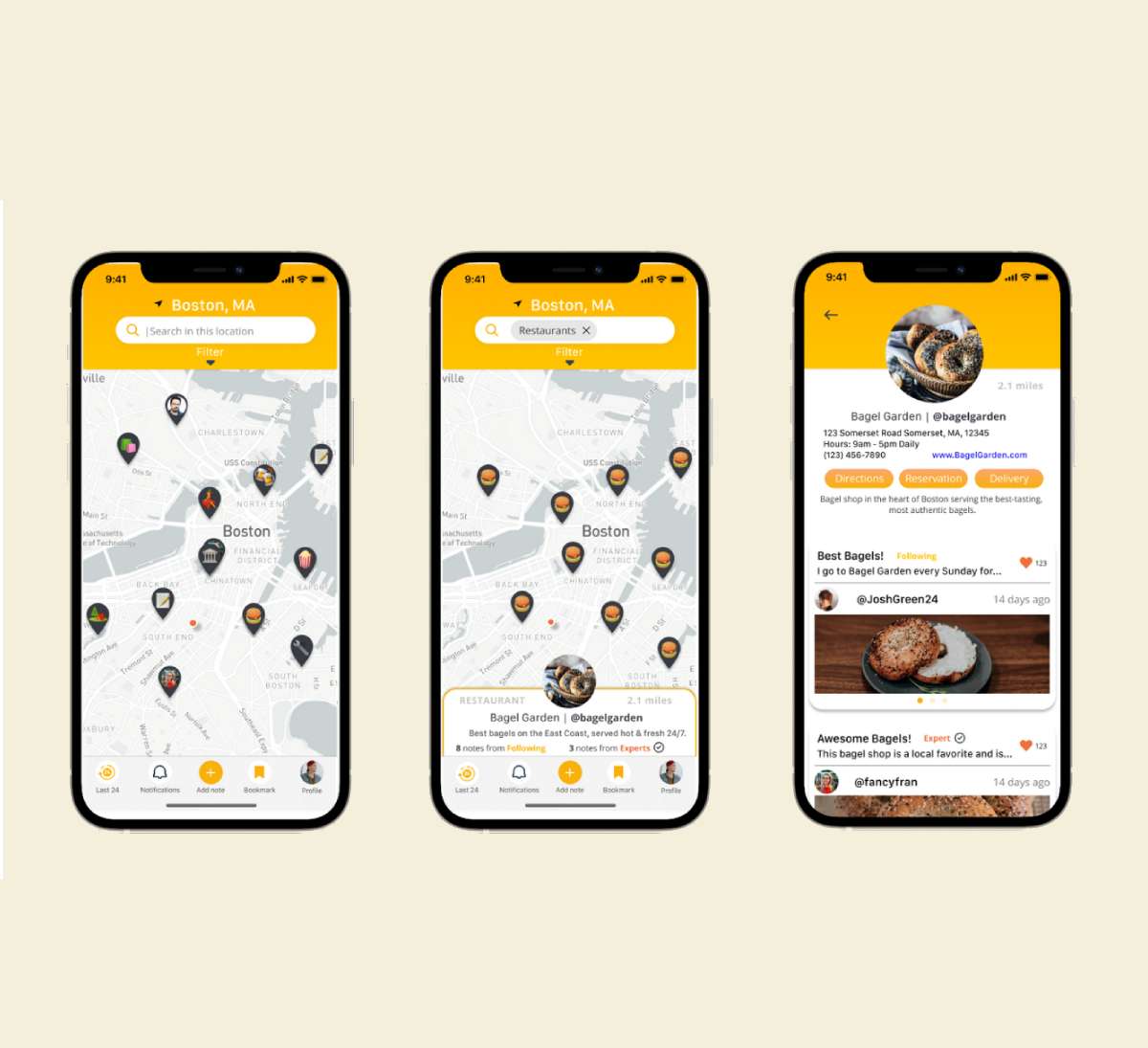
We may be compensated when you click on links from one or more of our advertising partners. recommendations and opinions are ours alone. See our Advertiser Policy for more details.
Each time before I set out on a trip to a new city I always spend a few hours researching things to do and places to eat. From searching for articles, scanning social media, and asking friends for recommendations – I wan to maximize my experience so naturally some work is needed.
However, this takes me hours and I never really know if I am covering everything.
Until I recently discovered Havanote, a location based social application that allows you to leave digital stickies for your friends to discover.
Could this solve a lot of my research and make it easier to find out what to do?
I played around with it for a bit and noticed a few of my friends were already dropping notes all over my city. Everything from food, museums, and even pop up stores they’ve visited.
I tried searching when I was abroad and found stickies in London, Paris, Istanbul, and even more. This helped me a ton see where all my friends were going in these various cities and I’ve visited many of the spots mentioned.
Now that I’ve been using the app for a bit I can say it’s significantly helped me when traveling and I will show you how it can help you too.
Finding location based recommendations
The main feature of Havanote is to drop pictures, videos, and notes at specific locations, that are visible to you and your friends only at that location.
This means you can open the app in any location and immediately have a list of restaurants, cafes, attractions, or even just insights your friend have shared.

One of the best features of it being social is I can see what my friends recommended – instead of just the random person I looked up online. Not only can I visit the places they shared I can also ask them about it, which makes a huge difference.
Say your in New York City for the first time and you have a bit of free time.
Open the app – see the pictures and notes around you – and you instantly have recommendations of where to go and what you can possibly do.
Map your trips with pictures
Another key feature of the app is when mapping your own places, you now have a travel history of all the places you visit. You can use it to revisit the places you like or even share it with friends who are planning to go to that city.
I’ve been to many cities more than once and I like to know what I did and where I should go back to.

Better than logging it in a list – I now have pictures of where I went right in my own map.
Share your travels with others
I get asked countless times to send recommendations to others when they are traveling. I used to keep lists but now I just tell my friends to look me up on Havanote and they can instantly browse everywhere I have dropped a note.
This has saved me a ton of time in gathering lists about all my favorite things to do in a given city and of course I use it mostly for the food spots I would want to go to again.
How to get the app

Havanote is available for free on iOS and I believe its coming soon to Android.
Simply sign up when downloaded, connect with friends, and you will instantly see a curated list based on where you currently are.
Summary & Takeaways
Unlocking new places to try and things to do is one of the essential reasons we all travel. Taking time to do the research will certainly help but you’ll always have the experiences of missing something when going to a new city.
Whether you like to plan in advance or skip most of it and just decide on the spot – Havanote can help you do both.
I like to think of the app as the greatest for people who actually don’t like to plan. Visit any new city and you will see whats around you without needing to do any research.
If you are on Havanote – give me a follow @travelseason and you can see all the places I’ve shared.